How to Use Your License Key?
You need to install Tooltitude first.
Activate command palette via Ctrl+Shift+P (Cmd+Shift+P on Mac).
Choose Tooltitude for Go: Enter a License Key (In older version Tooltitude: Enter a License Key)
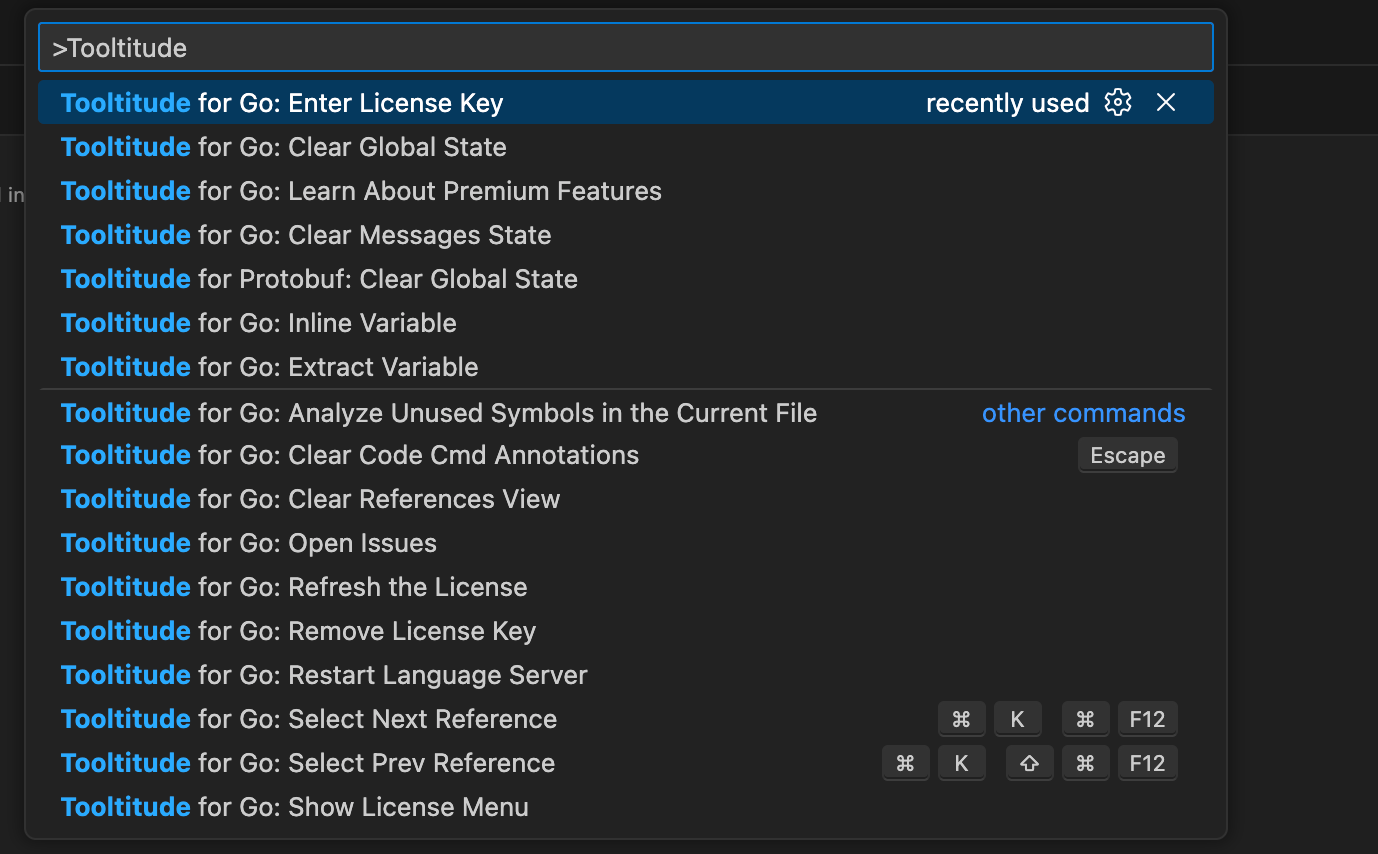
Paste the license key which was sent to you by the reseller
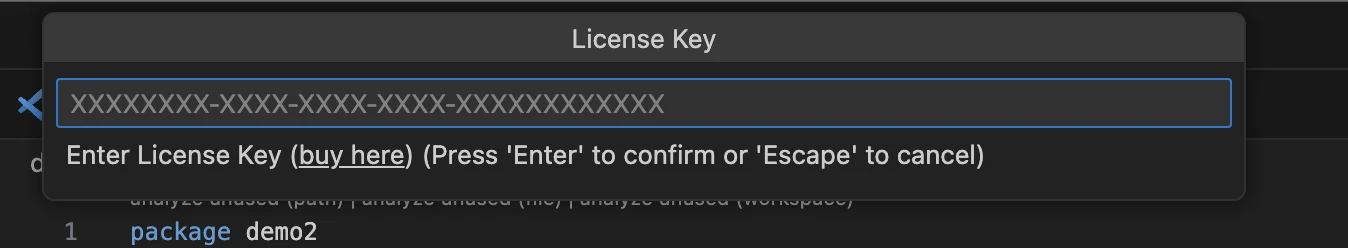
Tooltitude will acquire a license from the license server, and might download any additional components. If everything goes well, you will be able to use premium features.
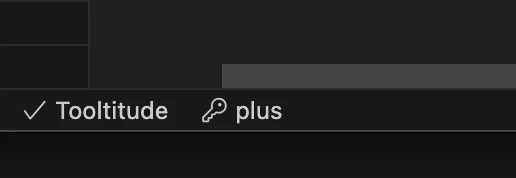
The license acquired from the license is valid for a limited period. Tooltitude will refresh the license from time to time by contacting the license server.
If you have trouble activating, don't hesitate to contact us via contact@tooltitude.com
Errors
Here's the list of common errors:
- expired license - your subscription ended. In order to use premium features, you need to subscribe again. If you don't want to see this warning, please use the remove license command.
- ext version is too old - you need to update the tooltitude extension. The subscription that you have doesn't support older versions.
- license wasn\'t issued for this machine - your machine id changed. This might happen if you upgraded your machine, or something in the configuration changed. In this case, remove, and add the key again.
- invalid license - license which you have is invalid. There's likely a bug in the program. Please contact us using the email above.
- can't download any additional components - is self explaining. There might be problems with your internet connection. If your connection is working properly, please contact us using the email above.
